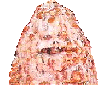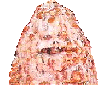 |  |








|
Runcamcontrol with Arduino
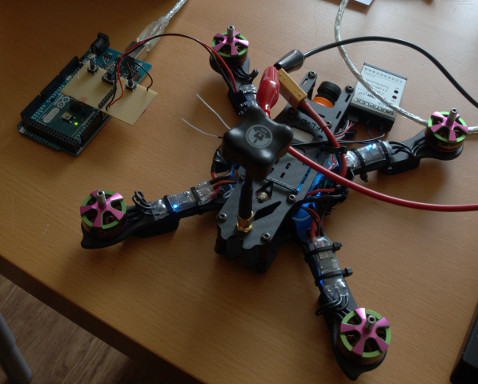
The newer versions of Runcam FPV cameras do not support the old joystick connectors anymore. The must be configured through a serial line. Perhaps you can do this with your flightcontrol, but if it doesn't support the Runcam protocol yet, you are doomed ;)
Instead of sticking with an "old" cam I wrote an Arduino sketch to configure my Runcam Micro Swift 3.
I'm using an Arduino Mega 2560, but other boards should work too. Be careful to use correct serial line pins and logic voltage level.
To "press" a control button connect the according GPIO-pin to GND. Disconnecting the pin will "release" the key. You can use cable bridges for this, but two buttons and a mini-joystick will be more comfortable.
How to use the controls:
- press connect button once
- press set button once
- OR hold the up button for a while
- change settings with directional and set buttons
- exit menu
- press connect button once
You can download the Arduino sketch for your personal use. Please see the source file for warnings and legal informations.
If this tool has helped you or you have found an error/problem, I will be happy to hear from you.
|
|
|